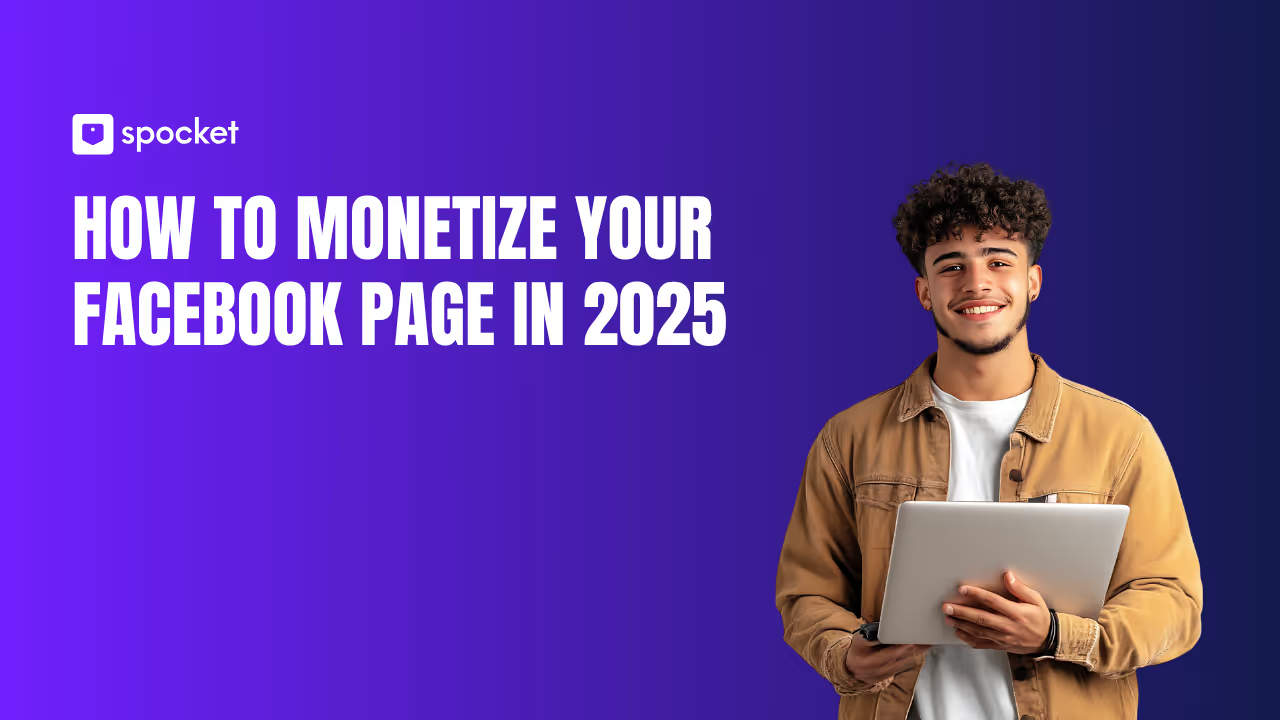Instagram is a powerhouse for visual engagement and expanding your brand’s reach. But did you know it’s also a prime platform for selling products directly?
With over 60% of social users using the app to research products or brands, Instagram offers a great opportunity to generate sales for your store.
To get started, you need to integrate Instagram with Shopify to streamline the shopping experience. Not sure how to do that? Don't worry—we've got you covered.
Read on to learn how to set up Instagram Shopping with Shopify and boost your sales.
What is Instagram Shopping?
Instagram Shopping offers tools to let people buy your products directly through Instagram. You can set up a shop on your profile and link products to your posts and videos.
Here’s what Instagram Shopping provides:
- Storefront: Create product pages and collections, and tell your brand’s story on Instagram.
- Checkout: Enable in-app purchases so users can buy without leaving Instagram (works only in the US).
- Shopping tags: Highlight products in Stories, Reels, and posts, guiding viewers straight to your shop.
How to Set Up Instagram Shopping for Your Shopify Business
To sell on Instagram with Shopify, first integrate the Instagram sales channel. This connects your Shopify store to Instagram, allowing you to sync your product catalog and use Instagram Shopping features. Here are the steps you need to follow:
1. Verify Brand and Product Eligibility
Ensure your products meet Instagram's guidelines. Review their Commerce Eligibility Requirements to confirm compliance. Your brand should have its own domain, which is straightforward if you're using Shopify with Instagram. Make sure your country supports the service.
2. Create an Instagram Business Profile
Switching to a business profile is essential. You can convert an existing account or set up a new one:
- Go to your profile and tap the three horizontal lines in the upper right.
- Choose Settings and Privacy and then click Account Types and tools.
- Choose “Switch to a professional account.”
- Select the category that matches your business.
Ensure your business complies with Instagram’s commerce policies during this process.
3. Link Your Facebook Business Page
Connect your Instagram profile with your Facebook business page. If you don’t have one, create it now. This connection allows you to run ads, share content across both platforms and unify your messaging tools.
4. Upload Your Products to Instagram
With your business set up on both Facebook and Instagram, it’s time to add your products.
Install the Facebook and Instagram app, and your Shopify product catalog will automatically sync with your Instagram and Facebook shops. Alternatively, you can manually upload products, but using the app makes it easier and faster to connect Instagram with Shopify.

5. Enable Shopping and Tag Your Products
Once your products are synced, turn on the Shopping feature on your Instagram account.
- Open your Instagram profile and navigate to settings.
- Select "Business" and then "Shopping."
- Link your account to your product catalog.
When the sync completes, you can start tagging your items in Stories, posts, ads, and live videos to enable shoppers to purchase directly.
How to Link Shopify With Instagram for Social Selling
Once you've completed the initial setup, the final step to start selling on Instagram involves linking your Shopify products to your Instagram shop. Here's how to get it done.
1. Add a Facebook Sales Channel in Shopify
In your Shopify admin, locate the SALES CHANNELS section on the left-hand menu.
Click the plus (+) icon next to SALES CHANNELS. A list of available channels will appear. Find Facebook, click the green plus button, and follow the prompts to add it to your store.
Confirm the permissions and click "Update sales channel." The Facebook option will now be added to your SALES CHANNELS.
2. Configure Instagram Shopping via the Sales Channel
In your new Facebook sales channel, you'll see setup options.
Locate the "Sell your products on Instagram" section and click "Start setup."
Ensure your Facebook account is established and you have admin permissions. Also, switch to an Instagram Professional account if you haven’t already.
Review the terms, agree, and submit for approval. Instagram typically reviews your account and products within 1-2 days.
3. Sync Your Products to Instagram
Open the Instagram app, go to your business profile, and navigate to Settings. Tap on Business > Shopping, confirm your Facebook account, and select your product catalog. Click Done.
With the Facebook sales channel connected, your Shopify products will automatically sync to your Instagram and Facebook shops.
You can adjust product visibility by editing the product settings in your Shopify dashboard.
4. Choose Your Checkout Option
In your Facebook sales channel settings, select your preferred checkout method: either directly on Instagram or redirecting to your Shopify online store.
If you prefer a seamless purchase experience within Instagram, set up Instagram Checkout. Now, you can begin customizing your Instagram shop to align with your Shopify store's aesthetics and functionality.
How to Display an Instagram Feed on Your Shopify Store
Once you’ve linked your Shopify store to Instagram, you might want to showcase your Instagram content on your Shopify site. Here’s a quick way to integrate your Instagram feed into your Shopify store.
1. Install Tagshop on Your Shopify Store
First, download the Tagshop app to your Shopify store. Search for "Tagshop" or "Shoppable Instagram Feed" in the Shopify App Store to find it.
2. Pick a Subscription Plan
After installation, you’ll be taken to the pricing page. Pick the plan that fits your needs. Tagshop offers a 14-day free trial on all plans, so you can start without needing a credit card.
3. Select Content to Display
With Tagshop, you can now start gathering posts from Instagram. Choose Instagram as your source, and select the type of feed you want. For instance, to create a feed from Instagram posts, enter your chosen hashtag in the provided field and click ‘Create Feed.’
4. Make Your Feed Shoppable
You’ll be prompted to link your Shopify store and upload your product list. Add your CSV file or product catalog to import products. You can now tag products in your Shopify Instagram feed turning it into a shoppable display.

5. Customize The Feed
Your feed is almost ready. Head to ‘Apps & More’ to moderate it. Enable features like ‘Auto-Moderation’ to filter unwanted content or ‘Custom Post’ to manually add posts.
6. Publish It
Go to ‘Website’ from your dashboard to style your feed. Choose a gallery theme, add CTA buttons, and adjust the background. Click ‘Save Changes’ and ‘Generate Code.’
How to Sell on Instagram: Best Tips
When it comes to selling on Instagram with Shopify, the integration can transform your business by tapping into Instagram’s immense user base. Let's explore some tactics to make your Instagram presence a powerhouse for your Shopify store.
Leverage product tags
Tags are essential for helping users discover and buy your products. You can add them to posts, Stories, and Reels so people can explore your items and even buy directly from Instagram. When users tap on tags, they can visit your store or make a purchase instantly.
Tags also work the other way around—customers can tag your products in their posts. You'll get a notification when someone tags your product, letting you view and manage all tagged content on your profile easily.

Optimize Your Instagram Profile
Your profile is often the first place users go to learn about your brand and products.
Pick a profile image that reflects your brand and is clear even at a small size. Usually, a logo works best.
Make the most of your bio—it's one of the few spots to describe your brand on Instagram. Keep it concise, use emojis for flair, and include a URL that directs visitors to a relevant page.
Your bio link is a valuable asset, so choose it wisely. Update it based on current promotions or new product launches to keep followers engaged.

Create Reels
Instagram Reels are 60-second videos that let you create immersive, engaging content. You can enhance these short clips with AR filters, text overlays, and trending music. Tagging your products in Reels makes them shoppable—viewers can easily find and purchase items.
Tips for publishing captivating Instagram Reels:
- Capture attention with bright colors, movement, and clear product shots to keep viewers engaged.
- Leverage popular music or audio clips to increase the chance of your Reel being discovered.
- Use the 60 seconds to create a compelling narrative or demonstrate a product’s use, connecting with viewers on a personal level.
- Prompt viewers to visit your profile, check out your product, or make a purchase right from the Reel.
Utilize Hashtags
Struggling to get your posts noticed? Strategic hashtags can solve this by boosting visibility and engagement on Instagram. These tags help your content reach more users and influence how often Instagram shows your posts in feeds and Explore.
Adding relevant Instagram hashtags makes your posts easier to find in searches. It signals to Instagram that your content matches the interests of users searching for those tags.
Choose hashtags that fit your brand’s voice and target audience. Use broad tags like #newarrivals to attract general interest, and more specific tags like #handmadejewelry to engage niche markets. This approach can help bring the right eyes to your products and drive more interaction.

Partner with Influencers
Feeling stuck with your current audience size? Team up with influencers to tap into fresh, engaged followers.
Influencers have loyal followers who trust their opinions. Their endorsements often come across as genuine, unlike typical ads. This can enhance your brand’s credibility and appeal.
Influencers also offer a cost-effective marketing option compared to traditional ads. Search for influencers who align with your brand or explore influencer platforms that connect you with potential partners.
Utilize Videos
Video marketing can significantly boost your sales. Consider creating product demos, behind-the-scenes looks, or live Q&A sessions. These formats can help customers connect with your brand and understand your offerings better, increasing their likelihood of purchasing.
You can also pin videos as highlights under your bio to make them easily accessible to new visitors. Aim for 6-10-second videos for ads to keep viewers engaged. If your audience prefers to consume videos on mobile, create them in a vertical aspect ratio to fit smaller screens.
Highlight User Generated Content
Customers who love your products often share their experiences online. Their posts can be valuable for filling your Instagram feed while using Instagram Shopping features effectively.
Integrating posts from your happy customers adds authenticity to your brand and showcases real-life use cases. Repost these mentions to your Instagram profile to build credibility and connect with your audience on a personal level.
When users tag your products in their posts, it boosts engagement and creates relatable stories that resonate with potential buyers. Leveraging user-generated content transforms your followers' experiences into genuine endorsements.

Bottom Line
Social commerce offers a prime opportunity for boosting your sales. By using Instagram Shopping, you're positioning your brand where customers are increasingly browsing and buying. Create eye-catching content, maintain a regular posting schedule, and actively engage with your followers. As more users shop directly on social media, take this chance to make your products discoverable—scroll, tag, and watch your sales grow!
Selling on Instagram FAQ
What are the costs of selling on Instagram?
There are no charges for tagging items on Instagram and linking users to your site. However, if purchases are made directly on Instagram, a processing fee of 2.9% applies. For Shopify users integrating through the Facebook and Instagram app, the usual Shopify payment processing fees will apply instead.
How do I set up payments on Instagram?
To accept payments on Instagram, your business must be based in the U.S. with a U.S. bank account and address. Payments can be set up via your Meta Commerce Manager or Business Manager. For others, Instagram Shopping redirects customers to your website for transactions.
Can I sell directly through Instagram?
Absolutely. With Instagram Shopping, you can sell directly by tagging products in your posts, Stories, and Reels. You can also convert your profile into a shop with product pages. For U.S.-based businesses, customers can complete purchases on Instagram itself.
What’s the best way for beginners to start selling on Instagram?
New sellers on Instagram can start by using:
- Product tags for easy shopping.
- Instagram ads to reach a wider audience.
- Partnering with influencers to boost credibility.
- Using relevant hashtags to increase visibility.





















.avif)