With the steady rise in adoption of ecommerce around the world, there’s more impetus than ever to create an online presence for your business.
However, creating a website can be a stressful endeavor. If you have coding experience, it likely means spending weeks or months hammering out the code to build out your store. And if you don’t, you’ll have to spend thousands of dollars on having someone else do it for you.
Thankfully, you don’t have to spend that time or money on building a website. With a tool like Shopify website creator, it’s possible to create and launch your website within an hour using tools that are no more complicated than opening a Facebook account.
What is Shopify's Website Creator?
Shopify website creator is a completely customizable no-code website builder for ecommerce stores. It comes equipped with thousands of themes, apps and third-party plugins designed to help businesses build brands that complement their business and attract paying customers.

The website builder was developed by Shopify for businesses of all sizes, from small mom-and-pop stores finding their way in digital selling to international ecommerce powerhouses.
A major difficulty that businesses face in trying to sell online is finding tools that centralize all the resources they need to build and maintain great SEO websites and succeed at their business.
Shopify’s website creator attends to this concern by providing a no-code website builder that is built on their market-leading ecommerce hosting capabilities. The website builder comes with everything from free SEO tools, stock photos, and themes, to QR code generators and domain name generators.
The promise of Shopify is to provide dropshipping businesses with all-in-one solutions for digital selling, and the website creator achieves just this with its impressive features and resources.
Why Using Shopify Website Creator is Worth It
If you aren't already sold on the benefits of the Shopify website builder, here are a few more:
Massive user base
Shopify’s user base is over 4 million as of July 2023. That means over 4 million active users visit Shopify every day with the intent to purchase. Having such a massive user base leaves sellers open to a myriad of buyers thus increasing the chances of making sales.
The Shopify website builder features hundreds of themes you can customize to fit your store's aesthetics and branding. A personalized and appealing storefront can attract more convenience buyers to your products.
Amazing features
Shopify has over 8,000 apps, countless tools, and various themes you can use to customize your website. Some of the features that make Shopify a great resource for building websites include:
- Secure payment gateways powered by world-leading providers like PayPal
- Shopify POS, which is a comprehensive omnichannel point of sale system. It offers the ability to sync transactions between multiple stores, including your Shopify website and physical store
- Industry-specific themes with features designed to maximize conversion and engagement with your customers. The themes are mobile-friendly, responsive across various devices, and feature many free-to-use options.
- More than 8,000 apps that let you do almost anything on your Shopify store, from granular page customization using no-code landing page builders to dropshipping and website SEO.
Cost Effective
When it comes to price, Shopify offers value for money. The platform has three packages, all of which include website hosting, domain name registration, unlimited product listings, and security features. Other features included abandoned cart recovery and various customization options.
The Basic plan starts from $29/month and carries all the features named. The Shopify plan is pegged at $79/month has additional shipping discounts and can generate user reports. Finally, the Advanced plan is priced at $299/month. It offers the ability to create custom reports and get automatic international variant pricing. See pricing here for updates
Shopify Plus and Shopify Lite also exist for businesses with other requirements. Shopify Plus is accessible to sellers who make over $500,000 in revenue. Meanwhile, Shopify Lite allows you to add a product and a checkout option to your already existing ecommerce website.
How to Create Your Shopify Website
Creating a website with Shopify is easy and stress-free due to the no-code functionality the platform offers.
It’s really all about setting your store preferences and customizing the store’s features to suit your needs using drag-and-drop tools. Using the free trial for Shopify website builder, you can create a website in an hour no matter your coding level.
Here’s a step-by-step guide on how to use Shopify’s website creator:
Create your account
The first step is to create a Shopify account. Go to the Shopify website and click on “Start free trial.” You’ll see a prompt with several questions designed to identify your selling goals and aspirations.

You can choose how you intend to sell, whether that’s through a new online store, an existing website, or through an online marketplace. There’s also an option for in-person or physical selling if that’s what you prefer.

Set up the store
Once you are done answering the questions, you will need to set up your Shopify email and password. After confirming your email, the platform will take you to your dashboard so you can get a firsthand walk through your new store.
Each Shopify store starts out using the Dawn theme. It’s free and packed full with all the features you need to create an excellent customer experience. But if you’d like to explore other free and paid themes that suit your business more, you can head on to the Shopify theme store.
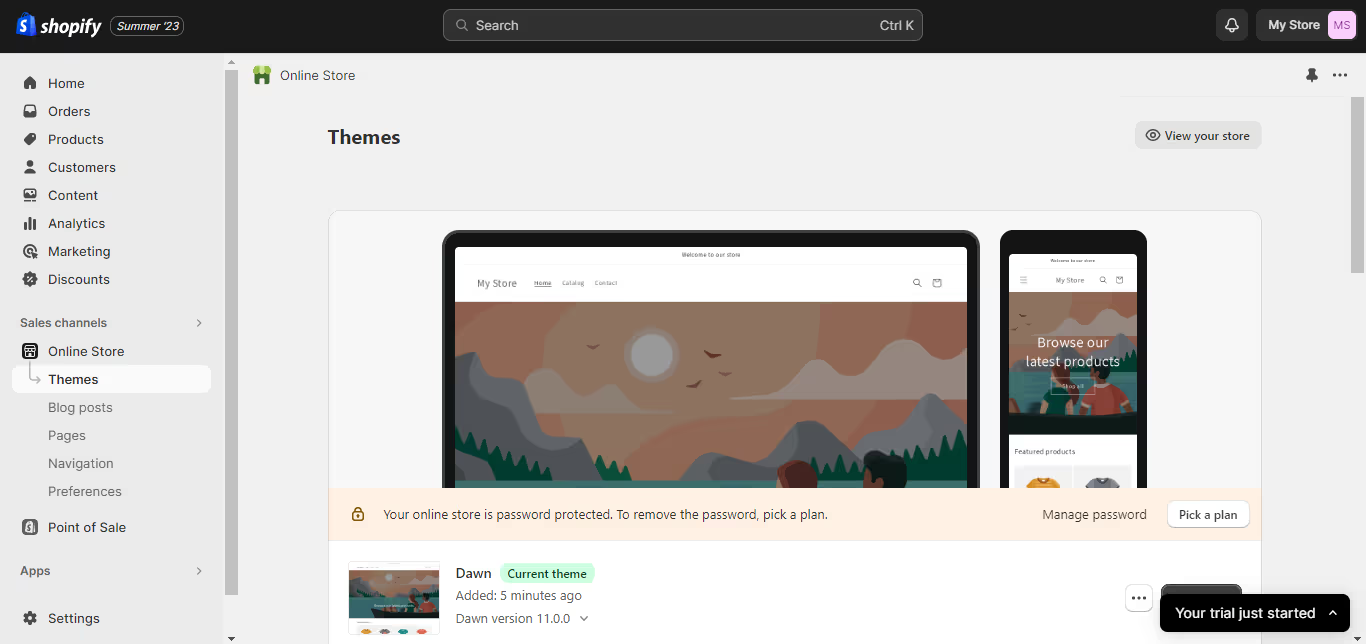
Choose a theme
There are tons of themes to choose from on the Shopify theme store. The great thing about the themes is each one comes with numerous features that are designed with your selling goals in mind.
Everything from landing pages, menu design, product pages and more are created for your exact purpose. Plus, if you've ever drawn inspiration from someone else's Shopify store front, you can use the Shopify theme detector to identify what theme they’re using.
What’s even better is you can customize whatever theme you choose.

Clicking on the "Customize theme" option on the dashboard will lead you to an editable interface. You’ll see a drop down menu that lets you customize theme colors, fonts, layout, animations, and so on.
This page gives you the opportunity to let your product aesthetics shine with a selection of free background images. Additionally, you can add other sections to your page like an email sign-up form.
Add products
After working on your theme, you can move on to adding your products. On the left side of your page you’ll see a menu item for “Products”. Click on this and it will take you to the Add Products interface.

On this page you can add all the details about your products, including title, images, price, description, and shipping information. When fixing your product price, be sure to consider taxes and shipping fees.
Set up payment
You can set up your payment options from the settings drop down menu. You may choose third-party payment providers but note that their services typically come with a transaction fee. However, setting up Shopify payments incurs a 0% transaction fee.

Launch your website
And that’s it. You're ready to start selling online! When you're done customizing to your taste, you can launch your website with its custom domain and store name.

When you get on a billing plan, then you can start to actually sell products from your storefront. Never run out of inspiration with these Shopify website examples to inspire your next theme.
5 Tips to Maximize Your Shopify Website
Implement Shopify SEO
Having a Shopify website is great, but you’ll defeat your purpose if people can’t find it. By implementing Shopify SEO you make it easier for customers to locate your store — and stay on it long enough to buy from you.
The higher you rank on search engine pages or the Shopify platform, the more visits you get to your store. Some of the key elements to doing Shopify SEO will include:
- Identifying the keywords that buyers are using to search for products through keyword research and competitor analysis
- Implementing keywords throughout your website in places such as your product titles, alt texts, product descriptions, title tags, and meta descriptions
- Using a light and responsive theme that encourages fast page load speeds and a better user experience
Optimize your landing page
The first step to optimizing your landing page is reviewing the structure. Busy themes make for a bad user experience, and you don't want your customers leaving before you've had the chance to sell.

Keep your theme simple yet comprehensive enough to meet buyer needs. In addition, optimize the structure of the page. Avoid adding too many sub-categories as that may be confusing for buyers and distract them from the ultimate goal — buying from you.
Finally, include keywords on your page and use product photography that is clean and simple. Also, use backlinks to promote your products in an organic manner as a form of off-page optimization.
Promote your store
If you don’t toot your own horn, no one else will. You should put in the effort to promote your store so that your products can get in front of the buyers who need them.
You may choose to run email marketing campaigns with the emails you've collected off your Shopify website, or you may use social media ads to promote your store. Search engine ads also offer an option for product marketing.
Another option you can consider is working with influencers. They can recommend your products to their followers and get even more traffic into your store.
Offer sweeteners
Everyone likes freebies and deals. Sweeteners like discounts and bonus packs can increase sales by up to 73%.
Offer sweeteners like discounts, price slashes, free shipping, referral codes for discounts, or a buy one get one free campaign. Sweeteners are a cheap way to push traffic into your store and engage — or even enlarge — your customer base.
Always use data
Most Shopify plans are able to collect data about a customer's journey. The Shopify and Advanced Shopify plans can use this data to create reports on customer behaviors.
Study the data and identify trends that are peculiar to your website. Also, study metrics like rate of abandoned carts to help understand customer behavior and tailor your services to their needs.
Conclusion
Building a website typically requires a significant time and money investment. But with Shopify’s website creator, you have all the tools you need to create an entire website from scratch in almost no time.
In a business environment where speed of execution and quality features are important, Shopify helps you execute fast with market-leading features — and sometimes that’s all you need to set your ecommerce business going.






































